A few players have reported problems with installing the Doom 3 1.3.1 patch correctly and then getting it to work. This is usually because of old mod files in the wrong folders but the installer does not help because it can be a little counter-intuitive with its folder selection.
Because many Doom 3 server hosts have not yet upgraded to the 1.3.1 patch a lot of players want to keep Doom 3 1.3 and also install Doom 3 1.3.1. The steps below help you do that.
The Classic Doom 3 team has released a new version of the mod to satiate those who have recently bought Doom 3 via Steam, or those who wish to play the mod running Doom 3 version 1.3.1. Get the Windows EXE Installer or the all O/S zip package. Doom 3 v1.3 ENG. Doom 3; More Doom 3 Fixes. Doom 3 v1.0 ENG Private Server Fix Doom 3 v1.1 ENG Doom 3 v1.1 ITA Doom 3 All Doom 3 v1.3 ENG Win9x Fix. More Doom 3 Mods. This patch will update DOOM 3 to version 1.3.
You'll see references to C:Program FilesDoom 3 during this tutorial. If you installed somewhere else adjust the names as appropriate. If the screens look a little weird it is because they were done on Windows Vista.
If you have already installed the patch and something isn't working, read the 'Tidy Up!' section first then read the section titled Troubleshooting.
First things first - Tidy Up!
If you've had Doom 3 installed for a while you may have accumulated a lot of PK4 files in your 'base' folder. These are usually custom maps but some people have installed mod code in there by accident, which will not help.
Open 'C:Program FilesDoom 3base' in Windows Explorer and sort the files by name to make it easier to find things. It should look something like this...
If you have any other PK4 files that begin with 'game' delete them. You should only have these four. You can also delete game00.pk4 if you like, it's not required.
If you have any other PK4 files that begin with 'pak' delete them. You should only have these eight. [If you're reading this section after installing the Doom 3 1.3.1 patch you should also see pak008.pk4, making a total of nine pak*.PK4 files ]
All other PK4 files you have in 'base' will probably be custom maps that you have downloaded from websites or game servers. It should be ok to leave these.
Want Dual Doom 3?
Ok, this step is optional. Do this if you want to still be able to play Doom 3 1.3. Some servers and mods haven't upgraded to the latest patch so you may want to consider doing this.
Start by making a copy of your 'C:Program FilesDoom 3' folder. Rename the copy to 'C:Program FilesDoom 3 1.3.0'. This will be your backup that lets you join servers that have not upgraded yet.
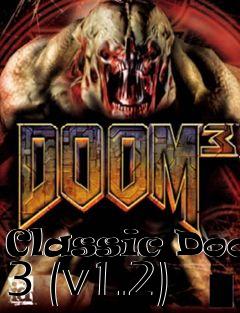
After you have followed the steps below to install the patch you will have two installs:
Doom 3 1.3 in 'C:Program FilesDoom 3 1.3.0'
Doom 3 1.3.1 in 'C:Program FilesDoom 3'
Doom 3 1.3.1 Patch
If you are using a program like Xfire, QTracker or ASE to find servers and start the game be aware that it will still run 'C:Program FilesDoom 3Doom3.exe', which is now Doom 3 1.3.1. If you want your other programs to run Doom 3 1.3 you must change the settings within those programs to tell it to use 'C:Program FilesDoom 3 1.3.0Doom3.exe'.
Installing Doom 3 1.3.1
Download the Doom 3 1.3.1 patch. You can find links on the downloads page of this site. Run DOOM3-1.3.1.exe and follow the screens...
Pick whatever language you are using...
Click 'Next >' on the welcome screen...
Select 'I accept the terms in the Licence Agreement' and click 'Next >'...
If you want PunkBuster installed, click 'Yes' otherwise click 'No'...
If you said 'Yes' to PunkBuster you'll need to select 'I accept the terms in the Licence Agreement' and click 'Next >'...
Most people seem to get this warning screen next. Just click 'OK'...
If you're using a non-English Doom 3 make sure your language is selected, then click 'Next >'...
Now, this is the part where the installer seems a little confused some times. Make sure the 'Destination Folder' shows the location where your Doom3.exe file is. Be careful to check the entry if you use the 'Browse' button. It seems to add an extra 'Doom 3' to the folder name sometimes. Once you're happy the folder name is correct click 'Install'...
All done. Click 'Finish' to complete the install and run Doom 3 1.3.1.
.jpg/220px-Reverent_(Doom).jpg)
Open 'C:Program FilesDoom 3base' in Windows Explorer again. It should now look something like this...
Notice that game01.pk4, game02.pk4 and game03.pk4 have been updated from the previous versions and pak008.pk4 has been added. This means that the patch has installed correctly.
Listed below are some possible problems and tips on how to resolve them.
wrong game DLL API version
The Doom 3 game (like many modern games) is written in two parts; the core (or engine) and the gamecode. The core - Doom3.exe - is the part that handles the really low-level tasks like reading files from disk, displaying the 3D graphics, playing sounds, reading keyboard and mouse input etc. The gamecode - gamex86.dll - is what actually runs the logic of the game itself; loading maps, processing your mouse and keyboard clicks, handling of the physics of the game, controlling the AI for monsters etc, keeping score in multiplayer etc.
When you start Doom3.exe it extracts the gamex86.dll file from a PK4 file and loads it into memory. The core communicates with the gamecode DLL using an Application Programming Interface (API) which you can think of as a fixed set of 'commands' that they both understand the meaning of. This is the DLL API.
When games are patched it is sometimes necessary to change the DLL API to add new features or fix bugs. In the Doom 3 1.3.1 patch the DLL API was modified for both of these reasons. The DLL API version used by a mod is fixed at the time it is created; those 'commands' are what it understands. For a mod to use an updated DLL API version it must be rebuilt by the development team so that it understands the new or modified 'commands'.
So if you have a core EXE and gamecode DLL that are built to work with different DLL API versions you get this...
What this means is that you have attempted to load gamecode that has not been created for the version of Doom you are running. See this page if you want to know more about this loading process.
In the example above EMZ 1.21 was run with Doom 3 1.3.1, which will not work because 1.21 was created for Doom 3 1.3.
To identify what Doom 3 was trying to run look for the line that says 'found DLL in pak file:...'. In this case it was trying to load gamex86.dll from C:Program FilesDOOM 3emzgame08.pk4.
If the folder is a mod folder (e.g. emz, sabot, lms) then it means you have an incompatible mod.
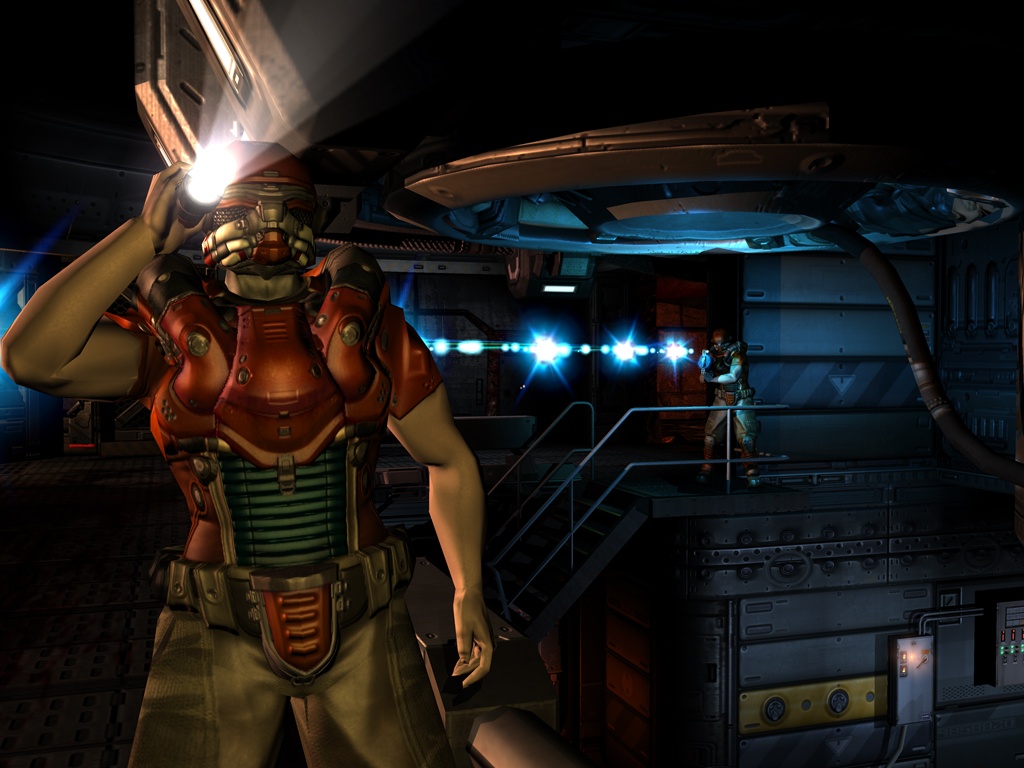
If the folder is the 'base' folder then it means you have a PK4 file which contains gamecode that is incompatible. Read the 'Tidy Up' section at the top of this page, you should only have four gamcode PK4s in the 'base' folder; any others should not be there.
Server uses protocol 1.40
You get this error message when you try to join a server it means that the server is running Doom 3 1.3 but you are running a different version.
The in game server list only shows the servers running the same version so you generally only get this message when connecting directly by typing in an IP address or joining using an external server browser such as Xfire.
Server uses protocol 1.41
You get this error message when you try to join a server it means that the server is running Doom 3 1.3.1 but you are running a different version.
The in game server list only shows the servers running the same version so you generally only get this message when connecting directly by typing in an IP address or joining using an external server browser such as Xfire.
A few players have reported problems with installing the Doom 3 1.3.1 patch correctly and then getting it to work. This is usually because of old mod files in the wrong folders but the installer does not help because it can be a little counter-intuitive with its folder selection.
Because many Doom 3 server hosts have not yet upgraded to the 1.3.1 patch a lot of players want to keep Doom 3 1.3 and also install Doom 3 1.3.1. The steps below help you do that.
You'll see references to C:Program FilesDoom 3 during this tutorial. If you installed somewhere else adjust the names as appropriate. If the screens look a little weird it is because they were done on Windows Vista.
If you have already installed the patch and something isn't working, read the 'Tidy Up!' section first then read the section titled Troubleshooting.
First things first - Tidy Up!
If you've had Doom 3 installed for a while you may have accumulated a lot of PK4 files in your 'base' folder. These are usually custom maps but some people have installed mod code in there by accident, which will not help.
Open 'C:Program FilesDoom 3base' in Windows Explorer and sort the files by name to make it easier to find things. It should look something like this...
If you have any other PK4 files that begin with 'game' delete them. You should only have these four. You can also delete game00.pk4 if you like, it's not required.
If you have any other PK4 files that begin with 'pak' delete them. You should only have these eight. [If you're reading this section after installing the Doom 3 1.3.1 patch you should also see pak008.pk4, making a total of nine pak*.PK4 files ]
All other PK4 files you have in 'base' will probably be custom maps that you have downloaded from websites or game servers. It should be ok to leave these.
Want Dual Doom 3?
Ok, this step is optional. Do this if you want to still be able to play Doom 3 1.3. Some servers and mods haven't upgraded to the latest patch so you may want to consider doing this.
Start by making a copy of your 'C:Program FilesDoom 3' folder. Rename the copy to 'C:Program FilesDoom 3 1.3.0'. This will be your backup that lets you join servers that have not upgraded yet.
After you have followed the steps below to install the patch you will have two installs:
Doom 3 1.3 in 'C:Program FilesDoom 3 1.3.0'
Doom 3 1.3.1 in 'C:Program FilesDoom 3'
If you are using a program like Xfire, QTracker or ASE to find servers and start the game be aware that it will still run 'C:Program FilesDoom 3Doom3.exe', which is now Doom 3 1.3.1. If you want your other programs to run Doom 3 1.3 you must change the settings within those programs to tell it to use 'C:Program FilesDoom 3 1.3.0Doom3.exe'.
Installing Doom 3 1.3.1
Download the Doom 3 1.3.1 patch. You can find links on the downloads page of this site. Run DOOM3-1.3.1.exe and follow the screens...
Pick whatever language you are using...
Click 'Next >' on the welcome screen...
Select 'I accept the terms in the Licence Agreement' and click 'Next >'...
If you want PunkBuster installed, click 'Yes' otherwise click 'No'...
If you said 'Yes' to PunkBuster you'll need to select 'I accept the terms in the Licence Agreement' and click 'Next >'...
Most people seem to get this warning screen next. Just click 'OK'...
If you're using a non-English Doom 3 make sure your language is selected, then click 'Next >'...
Now, this is the part where the installer seems a little confused some times. Make sure the 'Destination Folder' shows the location where your Doom3.exe file is. Be careful to check the entry if you use the 'Browse' button. It seems to add an extra 'Doom 3' to the folder name sometimes. Once you're happy the folder name is correct click 'Install'...
All done. Click 'Finish' to complete the install and run Doom 3 1.3.1.
Open 'C:Program FilesDoom 3base' in Windows Explorer again. It should now look something like this...
Notice that game01.pk4, game02.pk4 and game03.pk4 have been updated from the previous versions and pak008.pk4 has been added. This means that the patch has installed correctly.
Listed below are some possible problems and tips on how to resolve them.
wrong game DLL API version
The Doom 3 game (like many modern games) is written in two parts; the core (or engine) and the gamecode. The core - Doom3.exe - is the part that handles the really low-level tasks like reading files from disk, displaying the 3D graphics, playing sounds, reading keyboard and mouse input etc. The gamecode - gamex86.dll - is what actually runs the logic of the game itself; loading maps, processing your mouse and keyboard clicks, handling of the physics of the game, controlling the AI for monsters etc, keeping score in multiplayer etc.
When you start Doom3.exe it extracts the gamex86.dll file from a PK4 file and loads it into memory. The core communicates with the gamecode DLL using an Application Programming Interface (API) which you can think of as a fixed set of 'commands' that they both understand the meaning of. This is the DLL API.
When games are patched it is sometimes necessary to change the DLL API to add new features or fix bugs. In the Doom 3 1.3.1 patch the DLL API was modified for both of these reasons. The DLL API version used by a mod is fixed at the time it is created; those 'commands' are what it understands. For a mod to use an updated DLL API version it must be rebuilt by the development team so that it understands the new or modified 'commands'.
So if you have a core EXE and gamecode DLL that are built to work with different DLL API versions you get this...
What this means is that you have attempted to load gamecode that has not been created for the version of Doom you are running. See this page if you want to know more about this loading process.
In the example above EMZ 1.21 was run with Doom 3 1.3.1, which will not work because 1.21 was created for Doom 3 1.3.
To identify what Doom 3 was trying to run look for the line that says 'found DLL in pak file:...'. In this case it was trying to load gamex86.dll from C:Program FilesDOOM 3emzgame08.pk4.
Doom 3 1.3.1 Download
If the folder is a mod folder (e.g. emz, sabot, lms) then it means you have an incompatible mod.
If the folder is the 'base' folder then it means you have a PK4 file which contains gamecode that is incompatible. Read the 'Tidy Up' section at the top of this page, you should only have four gamcode PK4s in the 'base' folder; any others should not be there.
Server uses protocol 1.40
You get this error message when you try to join a server it means that the server is running Doom 3 1.3 but you are running a different version.
The in game server list only shows the servers running the same version so you generally only get this message when connecting directly by typing in an IP address or joining using an external server browser such as Xfire.
Doom 3 1.3.1 Patch
Server uses protocol 1.41
Doom 3 1.3.1 Cd Key
You get this error message when you try to join a server it means that the server is running Doom 3 1.3.1 but you are running a different version.
Doom 3 1.3.1
The in game server list only shows the servers running the same version so you generally only get this message when connecting directly by typing in an IP address or joining using an external server browser such as Xfire.